Many individuals often check the internet as soon as they get up in the morning. This has led to the growing significance of web applications and websites for all businesses. A website or web app is becoming a vital component of a company. Therefore, thorough website testing is now necessary. Before going live, every business should test its website and web applications for any possible flaws. Therefore, doing web testing is essential before putting the code into production.
This blog is your guide to complete website and web application testing.
Why Website And Web Application Testing Is Necessary?
Do you want to find broken links in your applications before users stop using them? Website testing is the best course of action if the answer is yes. Sometimes teams prefer to overlook small mistakes while launching a website or service. The same thing might occur even when an app or website is active. Web testing allows for the verification of the functionality of every feature. Web testing may increase the worth of your company in this manner.
Additionally, consumers may now access your websites and applications on various platforms and gadgets. Browsers are no different. An app’s compatibility with all platforms, devices, and browsers is ensured via web testing. Additionally, Google is not inclined to rank sluggish sites highly. Web testing evaluates the application’s functionality and establishes if the load time is adequate.
Now that we know how crucial web testing is let’s talk about the many types of web applications in the following section.
Web Application Types And How To Test Them
There are several ways to categorize a website. But we are focusing on only four in order to be more precise. The most crucial kinds of web testing are static and dynamic. E-commerce and mobile website testing are two more essential categories. Different web testing methodologies are complementary to various kinds of websites. Let’s look at it.
- Checking Out A Basic Static Website
For every visitor to a straightforward static website, the same content is shown.

These websites have fewer functionality and rely more on the user interface. You must examine several design components on the created web page while evaluating a static website. Font size, spacing, font style, and color are further GUI design elements that should be examined. Check the website for broken links, contact forms, and picture display functionality.
- CMS Or Dynamic Web Application Testing
A dynamic web application has material that is constantly changed. Typically, it combines front-end and back-end programming. CSS and HTML are examples of front-end languages, while JavaScript, PHP, Angular, and other frameworks are examples of back-end computer languages.
There are some more things to consider for CMS website testing in addition to the topics we addressed in static website testing. Every button must function and be set up according to a standard. An error message must appear if anything is broken. Additionally, test the text entry and picture uploading functions. Check session storage as well since single-page apps are a component of dynamic websites.
- Testing Mobile Websites

Testers must examine cross-browser and cross-device compatibility for a mobile website. All devices, browsers, and operating systems must be able to access the website. Testing on actual hardware also allows you to keep track of performance-related problems. Additionally, make sure the website is responsive. There shouldn’t be any horizontal scrolling required on any device. Text truncation, page navigation, and other features are some more crucial features to evaluate.
- Testing Of E-Commerce Websites
A website that sells goods online has a variety of pages and features. Any of these must be tested by a tester. Testers must, for instance, verify that the shopping cart is updated when the consumer adds or removes items. Another thing to verify is that the site shows the lower price once the discounts are applied. Additionally, testers must examine stored payment method information and secure login and logout processes.
Benefits Of Website And Web App Testing
A wide variety of advantages for your organization are provided by website testing, which raises the quality of your website and apps.
- Enhance your brand: Online reputation has become businesses’ new life or death. It may be expensive to restore the lost confidence brought on by a security lapse, a technical flaw, or a bad user experience.
Such problems are found during website testing, protecting your brand’s reputation, and improving website performance. It also permits you to keep an eye on your web presence utilizing various techniques. Testing a website also reveals additional issues that negatively impact your user experience. For instance, your company suffers if your website has several broken links, is slow-loading images, isn’t mobile-optimized, or has other similar problems.
- Cut expenses: The cost-saving implications of website testing are generally favorable. You may significantly lower your IT expenses, for instance, by identifying and eliminating any hardware or software bottlenecks. Additionally, your development process is optimized, allowing you to provide value across the whole digital experience. Additionally, your customer care personnel will deal with fewer concerns from online clients if your website is functional. This frees them up to respond to more client inquiries and cuts down on the number of resources you require.
- Reduce the time it takes to advertise: Before launch, website testing provides your developers with the information they need to proactively solve problems, build a manageable codebase, and optimize your digital experience. Your developers may now ignite the online world by delivering an improved and modern digital experience rather than putting out fires caused by flaws.
Website testing has the effect of accelerating your time to market, so you may outpace the competition when paired with the agile methodology.
Significance Of Early Detection
Late in the development phase, fixing mistakes and flaws is a highly costly and difficult procedure. Why? Let’s examine the lifetime of a problem, from its discovery through its resolution once it is in production.
Customers must contact a call center if they discover a fault and report it. The essential information is noted by the contact center agent, who then sends it to their management. The tech division receives the fault, and a developer begins working on it there. But often, the developer’s test environment cannot duplicate the flaw. As a result, the cycle restarts after returning to the original location.
Additionally, an unidentified flaw or problem on your live website might result in continuous instability and client loss if the fundamental reason is not discovered. A domino effect might result from any such problems, where you remedy one item only to introduce a slew of brand-new flaws and errors.
What can you then do? To aid in quality control and streamline your development cycle from the start, you may implement a regular code reviewing procedure. However, you must include website testing as early as possible into your development lifecycle if you want to effectively reduce the impact of errors on your website.
Steps Involved In Web Testing
Let’s talk about the actions to take in the testing cycle now that we’ve reviewed the fundamentals of web app and website testing.
- Unit Testing: Consider you are using agile development to create a website. In the first sprint, a header and footer are made. Additionally, a carousel and a navigation bar must be made. You must test each component once you’ve made it to see if there are any issues. Unit testing entails this. In addition to testers, developers also test their code. Automation frameworks have taken the role of manual unit testing in modern times. Two essential tools for unit testing are CodeIgniter and Jasmine.
- Integration Testing: It is time to integrate the components and test the combined version when unit testing is complete. Integrity testing is being done here. The goal is to determine if the code of one component contributes to errors in another. Integration testing may benefit from the usage of tools like Mocha, Jasmine, and Karma.
- Functional Testing: Black box testing methods like functional testing are used to see whether a website’s features correspond to its users’ needs. Functionality testing differs somewhat from this testing method. In functionality testing, the tester verifies that all features are operating in accordance with client requirements by going through the complete application. However, in functional testing, the tester merely examines how a specific element—such as a navigation bar or a button—behaves.
- Sanity Testing: Testers do end-to-end testing when all issues have been addressed, and a build is prepared. The objective is to confirm that all crucial features are in good functioning order. This is a sanity check. Testers reject the build if any important feature fails during a sanity test.
Given that the client receives the code immediately after sanity testing, this is perhaps the most crucial testing step. As a result, testers must carefully examine every feature. The testing team must also practice appropriate test case management since end-to-end testing entails handling many test cases. By managing the test cases, the testing team can keep the testing process structured and keep customers and other team members aware of how the test cases are being carried out.
- Smoke Testing: Patchwork typically has an influence on current functioning when addressing defects with a very tight deadline. Therefore, when the flaws are corrected, testers run a complete test to make sure that all of the capabilities are in place and operating as intended.
The Function Of Browsers In Testing Web Applications
Every website requires a separate program called a “browser,” which runs on top of a device’s operating system. Many businesses create web browsers, which are often free.
Web browsers are crucial for making websites user-friendly and for providing developers with a variety of tools for testing and debugging a web application while it is being developed. For developers who wish to take a closer look and access the inner workings of a displayed web app, the majority of browsers provide development tools as an additional interface. Typically, these capabilities may be accessible by right-clicking on a website and choosing the word “inspect.”
Let’s examine the main features available in Chrome’s developer tools section:
- Console: This is a record of the JavaScript execution’s console output, which is particularly helpful for debugging. This panel may also be used to execute JS code samples and see the results on the currently active website.
- Elements: The element explorer gives users access to the assembled DOM and offers a variety of tools for adding and removing components as well as setting states like hover and focus.
- Sources: The sources panel displays a list of every source code file that was downloaded by the website, displayed under the name of the domain registrar. You may set breakpoints and debug the website execution in real-time using the script debugger on the right side of this tab.
- Security: Gives you an overview of the SSL certificate‘s validity under security.
- Performance: Through this panel, you may record page load events and evaluate the detailed breakdown that appears once the recording has been processed.
- Network: This panel records all network calls to and from the site, including their kind, status, request/response, time, and other information. The use of the throttling capability also offers the possibility to mimic network availability issues.
- Memory: You may take snapshots of a memory heap and examine things like memory leaks, object size, and the evolution of memory consumption, among other things.
- Application: This may be used to assess, modify, and troubleshoot worker caches, service workers, etc.
Additionally, a built-in device toolbar allows you to evaluate responsiveness by simulating user interface situations across a variety of devices with a selection of pre-set resolution profiles, network throttling, magnification level, screen rotation, and the option to input a custom resolution. You can easily debug webpages on iOS and Android from your PC using the Chrome Developer Tools.
You may check whether the web app or website that you have created can satisfy the basic requirements with the use of LambdaTest’s real-time desktops, emulator online, and simulators. You can test for this on more than 3000 mobile and desktop platforms thanks to LambdaTest.
Web testing by LambdaTest ensures dependability and lowers the risk of a site or app breakdown. What are you still holding out for? Utilize the suggestions above to increase the effectiveness and reliability of your web testing. You’ll progressively see greater company success as a result of doing this.
1. Bottom-up Integration Testing
2. Top-down Integration Testing
3. Sandwich Integration Testing
4. Big Bang Integration Testing
DBUnit, Greenmail, JMockit1 are the best available Integration Testing Tools.
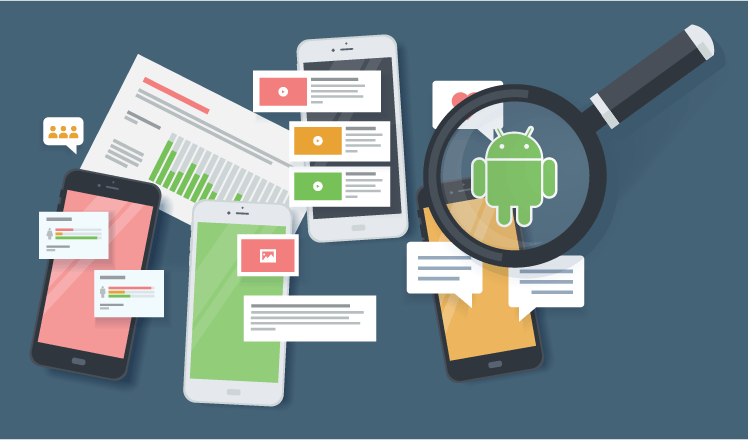



 Effective Ways to Address Understaffing within an Organization
Effective Ways to Address Understaffing within an Organization