There must be some built-in ringtones available on your device already. However, listening to these ringtones gets boring over time. Moreover, these ringtones are common in every system and you might get confused as well. For this reason, it is a great idea to use a unique ringtone in your system which is suitable for your choices and preferences.
In case, you do not already know, there is the availability of Ringtone Maker online which allows you to use any sound of your choice as your ringtone. UniConverter is one such tool that can assist you in customizing your mobile phone ringtone. With a ringtone of your choice, it will be more enjoyable to receive calls without getting confused or annoyed.
It is common for people to wish to set an audio or music clip as a ringtone on their device. Whether someone needs to set a ringtone or simply manage their audio library, Wondershare UniConverter can prove to be a comprehensive toolbox. It could be an effective tool for different purposes like compressing, converting, burning DVDs, editing videos, and more. If you wish to turn any of your favorite audio into your ringtone, it is possible with Wondershare UniConverter.
This wonderful application has AI-based tools that users can use for cutting any MP3 or audio file. It is much easier and instant to import any audio clip with the MP3 cutter tool, then utilize it for splitting audio files into a variety of formats. These files can then be simply exported to any device and you can start using them.
How to Use- Make Mobile Phone Ringtones With UniConverter
It is pretty simple to use the UniConverter- the free video converter, to create mobile phone ringtones. There are very basic steps that you need to follow to create customized phone ringtones with UniConverter, as follows:
Step 1: Import Audio Files
As we have already mentioned, the tool is very basic and easy to use. The first step is simply importing the audio files you wish to edit and use.
Step 2: Intelligent Splitting the Audio File
The automatic splitting function of UniConverter makes it ideal for the intelligent splitting of audio files. The AI can be used to split, once the audio file is imported.
Step 3: Manual Trimming the Audio File
If intelligent trimming is not appropriate to your need, you may choose the manual trimming option for your audio files. There is the option to pick the ‘Start’ and ‘End’ points in the audio segment according to your choice. There are possibilities for editing and managing the audio file with all the necessary details that you wish to add. Once you have picked the changes as per your needs, you may ‘Apply’ them to the audio file.
Step 4: Save the Edited Audio
This is the final step in making audio your ringtone. After you have made the appropriate changes to your file, you can save the audio and use it the way you wish.
How to Use Make Mobile Phone Ringtones With Media.io
Are you actively searching for an online ringtone maker that won’t cost you significant bucks, but still provide you with an effortless and ad-free experience? Well, then Media.io could be an ideal choice for you. This online audio cutter allows users to work with a variety of audio formats to turn them into ringtones. This includes M4R, MP3, WAV, FLAC, AAC, and more. Not only this but Media.io also assists in creating high-quality ringtones from video files as well. A variety of video formats like MP4, MTS, MOV, VOB, and DAT. This wonderful tool can also set the precise duration of your ringtone. Converting audio formats and adding different formats are different tasks you can perform with Media.io.
The following are the simple steps to use Media.io for making mobile phone ringtones:
The following are the 3 simple steps to use Media.io for making mobile phone ringtones:
- Step 1: Upload Files
The very first step in the process is to visit Media.io online, then upload the audio file you wish to process. You can pick from any local files available on your device for editing. Audio files from Dropbox and Google Drive can also be uploaded om Media.io.
- Step 2: Cut Audio File
It is pretty simple to cut audio files on Media.io. The trimming bar can be simply slid for cutting the audio file from both ends. Or users may also cut the audio file more precisely by choosing the ‘Start’ and ‘Stop’ options. Further customization can also be done to the audio file with the application of different effects available in Media.io.
- Step 3: Save or Share the Document
This is the last and most important step in making a sound as your ringtone. The edited audio file can be previewed here, then you can save the document to your device and share it as per your preference.
Other Features
Some other vital features of wonderful ringtone-creating tools are as follows:
- Users can eliminate vocals from any audio file of their choice.
- A variety of sound effects can be applied to your audio files.
- Elimination of background noises from both audio and video files.
Verdict
You are no longer obligated to use common and boring ringtones that are readily available on yoru devices. Online ringtone makers such as UniConverter and Media.io can assist you in creating customized ringtones for a better experience. These convenient tools can make your ringtones as unique as your personality.


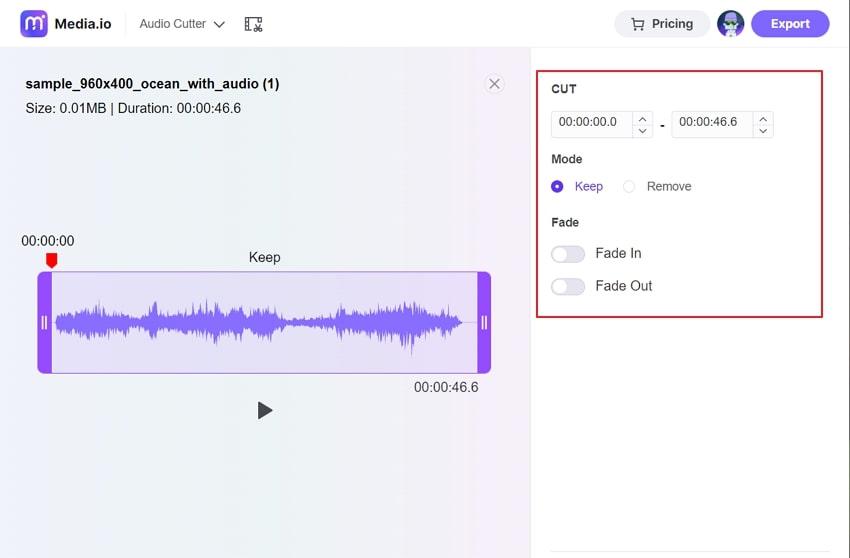



 How to Build NFT Marketplace & Everything you Should Know?
How to Build NFT Marketplace & Everything you Should Know?