In today’s hyper-connected, data-driven world, the effective organization of digital files is no longer a luxury but a necessity for information management professionals today. Be it personal archives, complex projects or enterprise operations, nothing matters without rapid access to information. This is where, from the plainest concept-the custom folder-increases toward a powerful yet user-friendly platform for managing assets in the digital world.
A solution to managing digital information, be it an individual trying to make sense of this digital life to an organization pushing for operational excellence, custom folders offer flexibility, scalability, and the power for taming what has become today’s tide – digital information overload.
What is a Custom Folder?
Custom folders are user-defined directories in the computer file system to store digital files in a logical manner. Unlike the OS-created default folders, the custom folders allow the user to arrange a personal organization scheme in any way that may suit their needs. Users are in full control of the naming, organization, and hierarchy of these folders; they can group related files together, separate different types of data, and have a clear and intuitive system for information retrieval.
The Multifaceted Benefits of Custom Folders
The benefits of a well-structured custom folder system are numerous and far-reaching, affecting individuals, teams, and entire organizations.
Improved File Organization: The first advantage of custom folders is that it improves the logical organization of files. When grouped together, files related to the same issue or topic are found easily, so there is no need to sort through a huge mess of papers. This is important for any organization generating and storing huge amounts of data. For instance, a marketing team could use customized folders to file campaign materials under a client name, project number, or even the type of campaign, allowing easy access to all relevant assets.
Increased Efficiency and Productivity: A well-organized file system is a direct precursor to increased efficiency and productivity. Users have more productive time when information is easily locatable. Saving huge amounts of time can easily occur, considering how fast most workplaces are set and deadlines occur so quickly to allow access of needed information to get the proper results. Visualize a researcher who needs one particular study to locate among several thousands of other files – without a good organizational system for folder directories, an hours-long time-consuming search versus just a couple of minutes.
Personalized Workflow Optimization: Custom folders allow users to make their digital workspace personal. People can create folder structures that reflect how they work – project, client, task, or whatever else makes sense to them. This level of personalization can help individuals be a lot more productive by making their working environment much more intuitive and efficient. For instance, a writer would classify his documents into project, draft, and research so that he could easily retrieve all pieces of a particular writing.
Scalability for Growth: These folder systems of modification are not made for just any single user. The program can be scaled up to accommodate large organizations. The hierarchical structures of the folders will enable the organization to structure its data in a logical and manageable way. This is very critical in data integrity, regulation compliancy, and teamwork collaboration. A big corporation could use custom folders to store financial records, employee data, legal documents, and other types of information so that each form of data can be safe and accessed only when it is required.
Seamless Integration with Technology Tools: Modern technology tools have been embracing the power of custom folders by incorporating it into cloud storage platforms and collaboration software. Among those services that allow creating and sharing custom folders are Google Drive, Dropbox, and Microsoft OneDrive. It makes file sharing easier and collaboration is encouraged. This integration is very valuable for teams working remotely because it gives a common and readily available access location for all project-related files.
Custom Folders in Practice: The Real World Uses
The ability of custom folders to be applicable in a vast number of fields and professions allows them to cut across various types of industries.
Software Development: Software developers greatly depend on the use of custom folders to sort source code, libraries, documentation, and all other project files. In managing complex projects, a good folder structure allows for collaboration by team members, and it supports the maintainability of the codebase.
E-commerce: Custom folders are used to categorize images of the products in e-commerce companies. Its categories include the details about customers, sales reports, and other data connected with the company. Information management is also critical for improvement processes, good customer services, and informing decisions.
Education: There are numerous educational places that can be categorized with custom folders for lesson plans, homework assignments, student records, and educational resources. This will make the handling of educational resources among teachers and students easy.
Creative Industries: Creative professionals photographers, videographers, and authors use custom folders to organize and manage creative resources. This keeps photos, videos, and documents organized by date, project or client for quicker access in all creative projects.
Project Management: A project manager needs to have his or her folder customized for filing documents pertaining to projects, timelines, budgets, and communication materials. In this manner, any project stakeholder can obtain necessary information at any given time.
Best Practices to Create an Effective Custom Folder
Although the idea of a custom folder is not very complex, it is hard to achieve a correct and fully working system without proper planning and precision. Some best practices follow:
Use descriptive names to your folders. Avoid using general terms like “Documents” or “Files”. Be more descriptive, such as using a name like “Marketing_Campaign_Q3_2024” or “Client_A_Project_Proposal.”
Logical Hierarchical Structure: Keep all your folders organized with a logical hierarchical structure. You should begin with broad categories from which subcategories may be defined more definitely. You can therefore easily move around your file system as well as locate files you may be looking for.
Consistent Structure Across Projects: Keep the same type of folder structure when working on multiple projects or across clients. This will make it easier to shift between a number of active projects and keep consistency for people within your team.
Regular Maintenance and Archiving: Any folder system has to be reviewed periodically, and old or outdated files archived. This will ensure that the file system stays clean and in a proper order and prevent the unwanted piling up of irrelevant data in the system.
Implement Access Control: Access control within shared environments ensures that sensitive data is only accessible to authorized users. This is especially important in organisations dealing with confidential information.
Use automation tools: Identify automation tools that will assist you in the design and control of customized folders. There are software applications with a capability of creating automatic folders by a set condition. That saves you a few minutes and hours of effort.
Future of Custom Folders
The number of digital information doubles each year, so it’s essential that the organization is as efficient. Custom folders will play a crucial role in helping both people and organizations manage digital assets by providing flexibility and scalability.
More sophisticated folder management systems will emerge due to advanced artificial intelligence and machine learning. It will categorize and allow organizing files automatically based on content and context of the file. But the fundamental elements of naming conventions that are clear, logical hierarchies, and simple structure will still be the basis for an effective customized folder system that would make it easier for users to cognitively navigate the digital information explosion.
Conclusion Mastering the art of custom folder organization is about more than just tidying up your digital files. It relates to the maximization of productivity, facilitation of teamwork, and thus full realization of digital information.



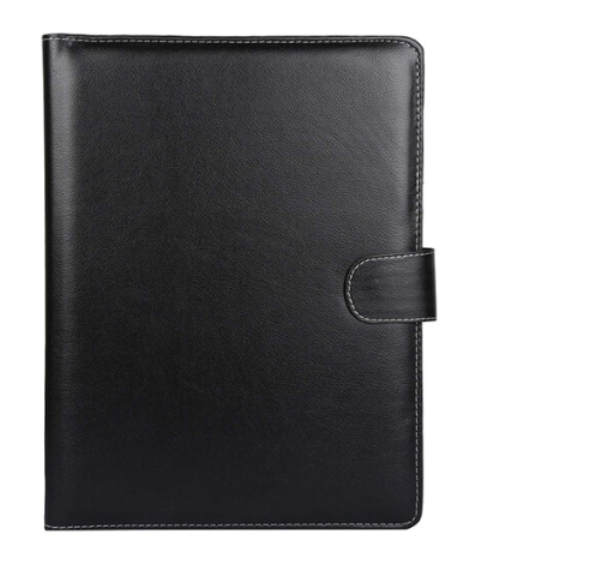



 Is Ruby on Rails the Best Fit for Building SaaS Applications?
Is Ruby on Rails the Best Fit for Building SaaS Applications?