Learn how anyone can turn a website into a mobile app for free. Yes, you too can create an app from the website for Free. A new approach for blending web engine into android and ios app
Why would you convert a website into an app? What are the key challenges? How can you go from website to app in the quickest, most affordable way possible? In this essay, we’ll answer these and other questions. We’ll show you why converting a website to an app has historically been a challenging process and why it’s still worthwhile.
We’ll show you how to turn any website into an app step by step near the finish. We’ll also compare Canvas to all of the other options for converting a website to an app, as well as explain why you should use Canvas to create mobile apps for your website.
Appy Pie website to app converter software to convert your website into an app for android and iOS without coding.
Let See How to Create App From WordPress Website Free
It is quite simple to create an app from your WordPress website. It will just take you 5 minutes to create an app from the website. I am assuming that you are unfamiliar with coding languages like Java, HTML, CSS, and others, so don’t worry; this method is designed specifically for you. You can easily convert your website into the app without coding knowledge.
Follow these instructions to create a free app from website.
1) First, log into your WordPress website’s dashboard.
2) Now, when you hover over or click on the Plugin option on the left sidebar, you’ll see it.
3) After selecting that option, you will be presented with the Add New option. Select that option.
4) On the right side, you’ll notice a search option; type Super PWA in there.
5) Super Progressive Web Apps will be the first plugin. Install and activate the plugin by clicking the install button.
6) After enabling the plugin, go to the left sidebar and select PWA. Fill in the basic information such as App Name, Description, Short Name, Logo, and so on.
7) Once you’ve completed all of the fields, click the Save Settings button to complete the process.
8) Simply open the website on your smartphone and select the option to “Add Sitename to home,” and the app will be downloaded to your phone.
You can share this application with a file-sharing apps that you just converted from your WordPress site
Now Create App From Any Website Free
Creating your mobile app from a website for free is easier than ever. Many tools like iBuildApp app maker software allow building apps in a matter of minutes, no coding required! Just pick a template, change anything you want, add your images, videos, text and more to get mobile instantly.
How to Turn Your Website into a Mobile App with JSON
What if I told you that all you need to turn a website into a mobile app is the 7 lines of JSON highlighted in orange above? There’s no need to modify your website to make it behave like a mobile app utilizing some framework API. Simply bring your existing website and use a simple URL reference to turn it into a native app.
What if you could access all of the native APIs, native UI components, and native view transitions right out of the box by simply modifying the JSON markup?
There are many different configurations in which the Jasonette native core and its child web container can communicate to get things done in creative and powerful ways, and this post is just scratching the surface.
Full Tutorial To Convert Website into App : Tutorial
Reasons to Create App From Website
Many people want to create app from website free, but they don’t fully commit to the project. They simply don’t know what native mobile apps can achieve for their business. It’s an excellent question. Isn’t a mobile-friendly website sufficient? What does transforming a website into an app do that your current website does not?
The truth is that having a mobile-friendly website in 2021 is a given. You should, of course, have one. Apps, on the other hand, serve a distinct purpose. While a website or web app is best for desktop users, organic traffic, and serving new or first-time users, mobile apps are best for increasing and serving your existing consumers. So Creat an app from your running website. Its a good for your business.
Source: Statista 2020
This growth of mobile phone users has driven the staggering growth of the internet in turn. Ten years ago the average US adult spent less than an hour on the mobile internet. By 2018 this had grown to 3.6 hours, according to the 2019 Mary Meeker report. Over that same period, desktop usage slowly declined
Native vs Hybrid – Which is Best to Create App From Website Free?
Native apps are the original, conventional apps that are created from the ground up for the iOS and Android platforms. Native developers that are skilled and specialized are in high demand. Objective-C or Swift are used by iOS developers, while Java and Kotlin are used by Android developers. There’s also the option of employing React Native or another cross-platform solution to reduce the time and cost of development.
Native apps have the advantage of providing the best levels of performance if you need an app that will conduct a lot of hard work, such as Uber or Airbnb. They also provide the most access to the device’s native functions, such as the accelerometer, GPS, and facial recognition, though web technologies are catching up in this area, thanks to the rise of progressive web apps.
The high cost and delay to market of native apps are disadvantages. Even simple native apps take months to develop, cost $80,000 or more for iOS and Android and are a highly technical undertaking. They also provide you two new channels to manage and maintain in the future, which adds a lot of time and money to your workload. Native apps are only worthwhile if you require specialized, native-only features and have a large budget. When it comes to turning a website into mobile apps, a native app almost never makes sense if you want apps that are similar to your site.
Hybrid
Hybrid apps, as the name implies, are a cross between a website and a native app. Hybrid applications are simply a native container (the native app element) that shows web content (CSS, JavaScript, HTML) when utilized, and allow you to convert your website into apps utilizing completely web-based technologies. Hybrid applications, on the other hand, are not “simply” shells with webpages inside of them; they may operate and feel exactly like native apps, and they can employ native components and capabilities to provide a superb app user experience.
Performance is a well-known drawback of hybrid apps, particularly if you’re trying to build something extremely demanding from the ground up, like the next Spotify or Coinbase. However, hybrid and web technology have advanced significantly in the last five years, and if you want to turn your website into apps with similar functionality and make a strong hybrid app, this is no longer a problem.
5 Ways to Create App From Website Free
There are five major ways to Create App From Website Free. We’ll take a look at each one and discuss the benefits and drawbacks of each. We’ll also take a look at Canvas, our website-to-app platform, and explain why it’s the best solution in most circumstances. Let’s get this party started.
1. Code the mobile app yourself (native/hybrid)
This is for those of you with the ability to build an internal team capable of creating a mobile app.
2. Hire a freelancer to build the mobile app (native/hybrid)
This is for individuals who wish to outsource mobile app development to a developer with the proper skillset but don’t want to pay the agency fees. It can pay off if you’re lucky and find a fantastic match, but it can also be a nightmare if you’re unlucky.
3. Hire an app development agency to create the app (native/hybrid)
Outsource app development to a dedicated agency and take a hand. Big organizations frequently follow this method because, despite the large cost, it can be less expensive than recruiting and more reliable than the freelance route.
4. Use a DIY app builder to create your app
This way you can create app from the website in free. Anyone who wants to create their own software but doesn’t have any coding knowledge has a lot of free time and wants to keep prices cheap. In this arena, you’ll discover platforms like Appy Pie and GoodBarber, as well as more specialized tools like AppPresser that specialize in converting specific types of websites to mobile apps.
These tools can be useful for specific tasks, but they tend to produce rudimentary apps that are workable but lack advanced web features, and they limit you to pre-built templates and themes.
They usually function by having you create a drag-and-drop app (that looks exactly like thousands of others except for your logo) and then using RSS or an API to get content from your website and display it in the app. They don’t convert your entire website into applications; instead, they do so in a very limited fashion.
Turn a website into an app without losing anything
GoNative: Convert your website into a native app Guaranteed Acceptance by Apple App Store and Google Play Store.
Enter any website URL to build a native iOS and Android mobile app.
This is for anyone who wants to create their own app from a website for free but doesn’t have any coding knowledge, has a lot of free time, and wants to keep prices cheap. In this arena, you’ll discover platforms like Appy Pie and GoodBarber, as well as more specialized tools like AppPresser that specialize in converting specific types of websites to mobile apps.
These tools can be useful for specific tasks, but they tend to produce rudimentary apps that are workable but lack advanced web features, and they limit you to pre-built templates and themes.
They usually function by having you create a drag-and-drop app (that looks exactly like thousands of others except for your logo) and then using RSS or an API to get content from your website and display it in the app. They don’t convert your entire website into applications; instead, they do so in a very limited fashion.
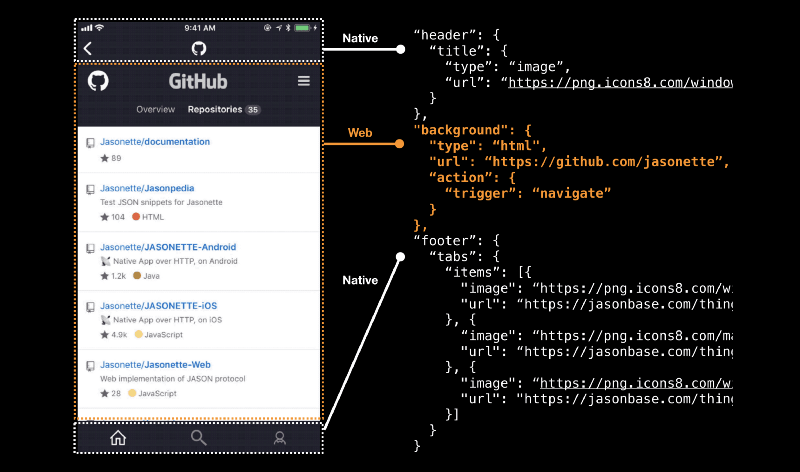


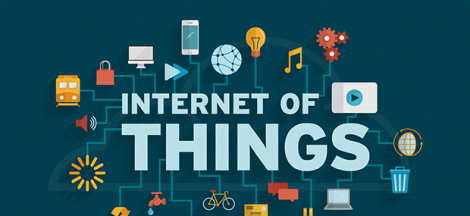
 AWS Advanced and Premier Consulting Partners Worldwide
AWS Advanced and Premier Consulting Partners Worldwide