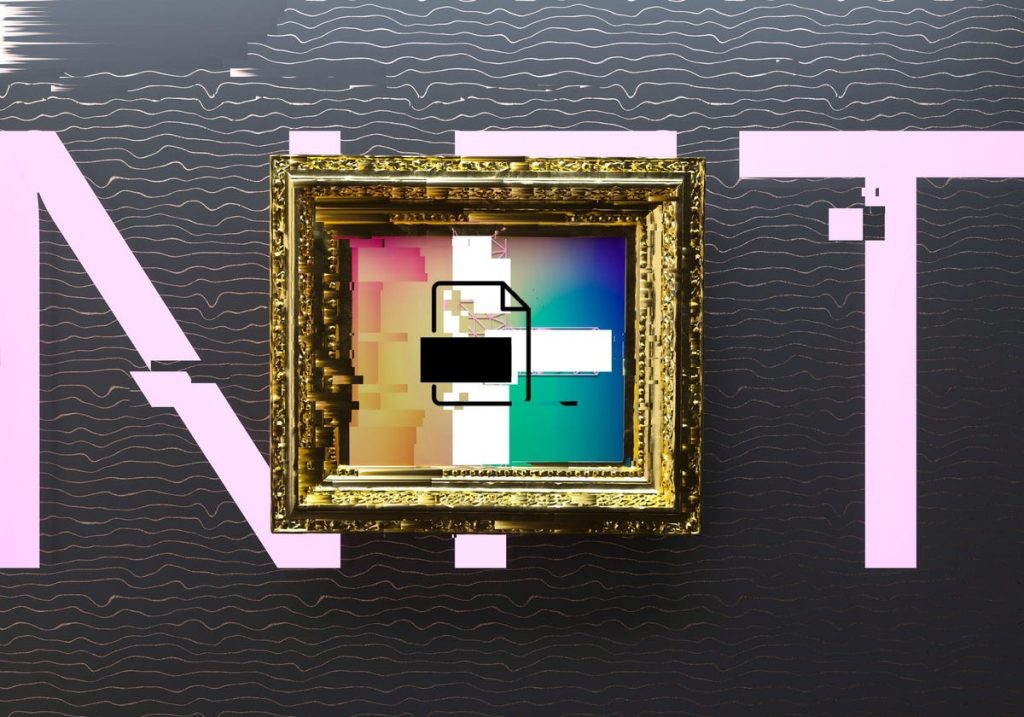The R6 Marketplace (Rainbow Six Siege Marketplace) is an official Ubisoft platform where players can trade in-game cosmetic items with each other using R6 Credits (Source). In other words, it’s a community-driven market for Rainbow Six Siege skins, charms, and other cosmetics. This guide will explain what the R6 Marketplace is, how it works, and provide a step-by-step tutorial on how to access, sign up, log in, and use the marketplace – including buying items and selling your skins. We’ll also clarify whether the R6 Marketplace is an official Ubisoft service (it is!) or a third-party system, and compare it with other third-party marketplaces that Siege players have used.
What Is the R6 Marketplace?
The R6 Marketplace is essentially Rainbow Six Siege’s own item trading hub introduced by Ubisoft. It allows players to buy and sell cosmetic items (like weapon skins, uniforms, headgear, and charms) with each other by using R6 Credits (the game’s premium currency) as payment. If you have unwanted skins, you can list them for sale to get R6 Credits, and if you’re looking for a rare skin you missed, you can buy it from other players. For example, players can finally acquire elusive older cosmetics (such as the coveted Black Ice weapon skins) by trading through this marketplace (Source).
Importantly, the R6 Marketplace is not a real-money cash-out market – all transactions are done with R6 Credits, which remain in your account to spend on Siege items. You cannot directly convert your skins into real money. Unlike games like CS:GO where skins can be sold for cash on third-party sites, Rainbow Six Siege items can only be bought or sold for R6 Credits, which can only be used in-game (Source). This means selling an item in the R6 Marketplace gives you credits to buy other Siege items, not money in your pocket.
How Does the R6 Marketplace Work?
The R6 Marketplace functions similarly to a community market or auction house. It uses a buy order and sell order system to match buyers and sellers automatically. Here’s a quick overview of how it works:
- Buy Orders: If you want to buy an item, you don’t purchase it outright from a listing like on an e-shop. Instead, you place a purchase order. You choose the item you want and set the maximum price in R6 Credits you’re willing to pay. The marketplace will then search for the lowest price from sellers and complete the transaction as soon as it finds a seller listing that item at or below your max price. In this way, buyers always get the best available price automatically. You just have to wait a little for a matching seller if one isn’t immediately available.
- Sell Orders: If you want to sell an item, you list it by creating a sale order. You select the item from your inventory and set an asking price in R6 Credits. The system then looks for any buyer orders that match your price. As soon as a buyer willing to pay that price (or higher) is found, the sale completes and you get the credits. If no buyer matches right away, your item stays listed until a match is found or until the order expires.
- Matching & Transactions: The marketplace matches orders on a first-come, first-served basis, prioritizing the oldest orders first. When a match is made, the transaction is instant – the buyer spends the credits and receives the item in their inventory, and the seller’s item is transferred out and they receive the R6 Credits (minus a fee).
- Transaction Fee: Ubisoft charges a 10% transaction fee on each sale. This means if you sell a skin for 100 R6 Credits, you will actually receive 90 credits, as 10 credits are taken as a fee by Ubisoft. The buyer does not pay an extra fee (they just pay whatever price they set).
- Order Limits and Duration: You can have up to 5 active sell orders and 5 active buy orders at any given time. Orders remain active for 30 days; if your item doesn’t sell (or your buy order isn’t filled) in 30 days, the order expires, but you can relist it. Additionally, if you buy an item from the marketplace, you cannot turn around and resell that same item for 15 days – this is a cooldown period to prevent quick flipping.
In summary, the R6 Marketplace works as a secure, automated exchange for Siege cosmetics. You list items you want to sell and place orders for items you want to buy, and the system handles the matching for you, using R6 Credits as the currency. It’s a transparent, player-driven economy within Rainbow Six Siege, similar in concept to Steam’s Community Market but confined to in-game currency.
Is the R6 ‘Marketplace’ an Official Ubisoft Service?
Yes – the R6 Marketplace is officially run by Ubisoft as part of Rainbow Six Siege. It’s not a third-party website or a fan-made trading hub; it’s built into Ubisoft’s ecosystem and tied to your Ubisoft (uPlay/Ubisoft Connect) account. In fact, Ubisoft created the marketplace in response to the community’s long-standing demand for a safe way to trade Siege cosmetics. It provides a secure, transparent, officially supported hub for cosmetic trading in Siege (Source).
Because it’s an official service, there are some rules and restrictions to keep things fair and secure. For example, to use the marketplace you must enable two-factor authentication on your Ubisoft account and maintain good standing (no bans or sanctions) – more on these requirements below. All marketplace activity is governed by Ubisoft’s Terms of Use and the Rainbow Six Siege Code of Conduct, so any attempts to exploit or abuse the system can result in penalties.
By contrast, third-party marketplaces (like websites where players sold entire accounts or external skin shops) are not endorsed by Ubisoft. Before the official marketplace existed, players who wanted to get rare skins outside of gameplay had to resort to unofficial methods, such as buying accounts that owned those skins or using gray-market services. This was risky – scams were common and buying/selling accounts violated Ubisoft’s terms. Now that the R6 Marketplace exists, Ubisoft provides a trusted environment for item trading, so you don’t have to use unsafe third-party methods to get the items you want.
Requirements to Access the R6 Marketplace
Not every new player can jump into the marketplace immediately – Ubisoft has set eligibility requirements to ensure only genuine, experienced players participate. Here’s what you need to access the R6 Marketplace:
- Rainbow Six Siege Level 25 or Higher: Only players who have reached at least clearance Level 25 in Rainbow Six Siege can use the marketplace. This shows you have some experience in the game. (If you just hit level 25 and the marketplace isn’t active for you, play one more match that earns XP to trigger the eligibility check).
- Two-Factor Authentication (2FA) Enabled: You must have 2-Step Verification enabled on your Ubisoft account to buy or sell on the marketplace. This extra security helps protect your account and trades. If you haven’t enabled 2FA yet, you can do so by logging into your Ubisoft account settings (under the Security tab) and following the steps.
- No Active Sanctions: If your account currently has any bans or sanctions (game bans, chat bans, etc.), you will be blocked from the marketplace. The system requires your account to be in good standing. Once sanctions expire (or if they are lifted), you should regain access.
- Ubisoft Account (Ubisoft Connect): Obviously, you need a Ubisoft account (which all Siege players have) to log in. If you’re playing Siege, you already have this – just make sure you know your login credentials.
If you meet the above requirements, no separate registration is needed – your account is automatically eligible. Originally, the R6 Marketplace started as a closed beta in 2024 (players had to sign up for an invite (Source)), but it is now open to all eligible players. Just ensure you’re level 25+, have 2FA turned on, and play a match to verify everything, and you’ll be able to use the marketplace.
How to Access and Log In to the R6 Marketplace
Accessing the R6 Marketplace is simple once you meet the criteria. There are two main ways to get to it:
- Via Web Browser (PC or Mobile): The marketplace is a web-based platform. You can visit the official Rainbow Six Siege Marketplace website by going to the Rainbow Six Siege section on Ubisoft’s site or directly via the dedicated URL (for example:
rainbow6.ubisoft.com/siege/marketplace). This works on a computer browser and on mobile browsers. Once there, click the option to Log In, and sign in with your Ubisoft account username/email and password (the same credentials you use for Rainbow Six Siege and Ubisoft Connect). - Via In-Game Menu: Ubisoft has also integrated the marketplace into the Siege client. From the Rainbow Six Siege main menu, look for a “Marketplace” button or tab (it might be in the Shop menu or a banner on the home screen in Siege X). Clicking this in-game will likely open an embedded browser or redirect you to the marketplace interface. This method is convenient if you’re already playing the game. (Note: Ensure the game’s client is updated to the latest version, since the marketplace feature was added in a recent update.)
After clicking the marketplace link (or visiting the site) and logging in with your Ubisoft credentials, you may be asked to complete two-factor authentication (e.g., enter the code from your authenticator app) if you haven’t recently. Once logged in, if you are eligible, you will enter the Marketplace home page which shows the items and categories available for trade.
Tip: Bookmark the marketplace website or add it to your phone’s home screen for quick access. That way you can check item listings or your transactions without launching the game every time.
Signing Up for the R6 Marketplace
There isn’t a separate “signup form” for the marketplace since it uses your existing Ubisoft account. “Signing up” for the R6 Marketplace basically means enabling your account to use it. Here’s a quick step-by-step recap to get started:
- Create/Own a Ubisoft Account: (If you play Siege, you have this already. New players can create an account on Ubisoft’s website for free.)
- Play Siege Until Level 25: Ensure your account is at least level 25 in Rainbow Six Siege. If not, play multiplayer matches to gain experience.
- Enable 2-Factor Authentication: Go to your Ubisoft Account Management settings and enable 2-Step Verification (using an app like Google Authenticator). This is mandatory. It’s a good security practice regardless.
- No Active Bans: Make sure your account isn’t currently banned or restricted. If it is, you’ll have to resolve that or wait it out before using the marketplace.
- Log In to the Marketplace: Visit the R6 Marketplace via Siege or browser and log in with your Ubisoft account. Once you log in, if all requirements are met, you’re “signed up” in the sense that you now have access to browse, buy, and sell.
There’s no additional sign-up form or beta registration needed nowadays. If you log in and see the marketplace interface, congratulations – you’re in! If you log in and it says you don’t have access, double-check the requirements above (often it’s because of missing 2FA or you haven’t played a match after hitting level 25).
How to Buy Items on the R6 Marketplace
Using the marketplace is straightforward. Let’s start with buying an item, step by step:
1. Navigate to the Buy section: After logging in, go to the “Buy” tab or section on the marketplace homepage. You can usually filter or search for items here by name or category (weapon skins, headgears, etc.). Browse the catalog of tradable items – keep in mind that only items from past seasons (not the current season) and eligible cosmetics will be listed.
2. Find the item you want: Use the search bar or filters to locate the skin or item you’re interested in. For example, you might filter by weapon type, operator, or rarity to narrow it down.
3. Place a Purchase Order: Instead of seeing a fixed price to buy, you will place an order. Click on the item to see its details and recent prices. Then enter the maximum amount of R6 Credits you are willing to pay for that item and hit the “Buy” (or “Create Order”) button. For instance, if you really want a skin, you might put a high max price to ensure you get it quickly, but if you’re patient or budget-conscious, you can set a lower price and wait.
4. Confirm the order: The marketplace will ask you to confirm your purchase order. It will not deduct credits until a match is found, but it may reserve the credits. Confirm the order to submit it.
5. Wait for a match: Once your order is active, the system will search for a seller listing that item. If a seller is asking equal or less than your max price, the system immediately completes the trade – you spend the credits (at the seller’s price) and the item will appear in your in-game inventory. If no current listing is low enough, your order will remain pending. You can leave it there; as soon as a new seller lists that item at or below your price, the purchase will go through automatically. You’ll get a notification or you can check the “My Transactions” page to see its status.
6. Manage or cancel orders if needed: In the My Transactions section, you can see your active buy orders. If you change your mind or entered the wrong price, you can cancel an order any time before it’s fulfilled. You can also raise the max price by editing the order (though doing so may reset its queue priority).
Buying Example: Suppose you want the Glacier skin for a weapon, and you’re willing to pay up to 5000 R6 Credits for it. You place a buy order for Glacier at 5000 max. The current lowest seller is asking 4500, so you actually only spend 4500 (plus Ubisoft takes 450 from the seller as a fee) and you get the skin instantly. If no one was selling Glacier yet or all sellers wanted more than 5000, you’d wait until a seller lists at 5000 or lower. This system ensures you always pay the lowest available price up to your limit.
How to Sell Items on the R6 Marketplace
Selling your Siege items on the marketplace is just as easy. Here’s how to sell a skin or cosmetic step by step:
1. Go to the Sell section: Log in to the marketplace website and click on the “Sell” tab. You should see a list of your own inventory items that are eligible for trading. (If something from your inventory isn’t showing up, it likely means that item cannot be traded at this time – e.g., brand new items or certain exclusive skins won’t be tradable until later or at all).
2. Select an item to sell: From your inventory list, choose the item you want to sell. Click on it to initiate creating a sell order. You might see some details like how many of that item you own (if duplicates) and perhaps recent market prices to help guide you.
3. Set your price: Decide how many R6 Credits you want for the item, and enter that number as your sale price. It’s a good idea to check what price other sellers are listing the same item for, so you can remain competitive. If you price significantly higher than the going rate, your item might not sell until all cheaper listings have sold. If you price it low, it will likely sell quickly.
4. List the item for sale: Click the “Sell” or “Create Order” button to confirm your listing at that price. The item will now be removed from your inventory and held by the system while the order is active.
Example of the R6 Marketplace interface: a player creating a sell order for a weapon skin. You choose the item from your inventory and set your asking price in R6 Credits. The marketplace will list it for buyers, who will see the order when searching for that skin.
5. Wait for a buyer: Now your sale order is live. You need a buyer’s purchase order to match it. If a buyer has already placed an order at or above your price, the sale might complete almost instantly (you’ll see the credits added to your account). If not, your item will stay listed until someone comes along willing to pay that price. Remember, your listing will stay up for up to 30 days before expiring if not sold.
6. Complete the transaction: Once a buyer order matches your price, the sale executes automatically. The item will be delivered to the buyer’s inventory, and you will receive the R6 Credits minus the 10% fee. You can check the My Transactions page to see completed sales and how many credits you earned.
7. Managing sale orders: If you change your mind or want to adjust the price, you can cancel the sale or modify the price as long as it hasn’t been matched yet. If you lower the price to match buyers, note that updating an order may reset its position in the queue (putting it as a newer order). You can also cancel an order and relist it if needed. Just remember you can only have 5 active sale listings at once, so manage them wisely.
Selling Example: Let’s say you have an extra Elite uniform for an Operator that you don’t use. You see other sellers listing it for ~2000 R6 Credits, so you put yours up for 1900 to be competitive. A buyer who had an order for 2000 max will automatically match with your 1900 listing and buy it, netting you 1710 R6 Credits after the 10% fee. Those credits go into your account and you can spend them on other items or future Battle Passes, etc.
Note: If you just bought an item from the marketplace, you’ll have to wait 15 days before you can re-sell it. This cooldown prevents abuse like quick flipping or potential fraud.
Tips for Using the Marketplace Safely and Effectively
- Price Check Before You Trade: The marketplace will show current orders, so use that information. If you’re selling, see what buyers are willing to pay or what other sellers list. If you’re buying, see what price range items are selling for. This helps you avoid overpaying or overpricing. For instance, if an item has many sellers around 1000 credits, don’t place a buy order for 5000 – you’d be overshooting. Conversely, if you want a quick sale, list a bit below the lowest current seller.
- Be Patient: If you list an item at a fair price, it might not sell immediately, especially if it’s not in high demand. Don’t panic – as long as your price is reasonable, a buyer could show up. You have up to 30 days, and you can always cancel if you need to use the item or change plans. Similarly for buying, if you set a lower max price, it might take time to fill. Patience can save you credits.
- Use My Transactions: Keep an eye on the My Transactions section for updates. It will show your active orders and history. It’s useful to track if your orders have been matched or if they expired. If an order expired unsold, you can quickly repost it from history with a click (often the site allows re-listing an expired order with the same price).
- Understand the Limitations: Not every cosmetic in Siege can be traded. New seasonal items typically become tradable in the next season, not immediately. Some promotional or exclusive items might never be tradable. Also, you cannot trade packs, renown boosters, or anything that isn’t a cosmetic inventory item. Only items that appear in the marketplace inventory list are eligible – so don’t worry if something you own isn’t listed; it’s likely by design.
- Stay Secure: Since using the marketplace requires 2FA, keep your account secure. Never give your login info to anyone. All trades happen automatically via the system – there is no trading directly with a specific player, so beware of anyone offering to “trade” outside the marketplace. They might attempt to scam. Stick to the official marketplace and you’ll be safe.
- No Real-Money Transactions: Remember, all trades are for R6 Credits. If someone offers you real money for your skin or asks you to trade items for money via PayPal or another platform, that’s against the rules and likely a scam. Ubisoft’s marketplace does not support real currency trading, and doing so outside could get you banned (on top of the risk of being scammed). Use the marketplace as intended for the best experience.
Official vs. Third-Party Marketplaces for R6 Items
Before the official R6 Marketplace, players used various third-party marketplaces to try to acquire rare Siege items or accounts. Now that Ubisoft has provided an official solution, you might wonder how it compares to those third-party options. Here’s a quick comparison:
| Aspect | Official R6 Marketplace (Ubisoft) | Third-Party Marketplaces (e.g. PlayerAuctions, G2G) |
|---|---|---|
| Platform | Integrated official Ubisoft platform, accessed via in-game or Ubisoft website. It’s part of Rainbow Six Siege’s ecosystem. | Independent player-run websites; not affiliated with Ubisoft. These are external platforms outside the game. |
| What’s Traded | In-game cosmetic items (skins, charms, etc.) from your inventory, traded for R6 Credits. No accounts or real money items are exchanged. | Typically accounts, boosting services, or entire inventories are sold for real money. (Direct item trading wasn’t possible, so people sell accounts that have desired skins.) |
| Currency & Payments | Uses R6 Credits (virtual currency). When you sell an item, you get credits in your Siege account, which you can use but cannot cash out. Ubisoft takes a 10% fee in credits on sales. | Uses real money via the marketplace website. Buyers pay dollars (or other currency) to the seller. The site may take a cut. Selling or buying accounts for money is against Ubisoft’s terms, and there’s no in-game support or guarantee for these trades. |
| Safety & Security | High – Officially monitored by Ubisoft. Requires 2FA for all users. Trades are automated and protected by game rules. No risk of chargebacks or account theft during trading since items never leave the secure system. | Moderate to low – Reputation-based. Platforms like PlayerAuctions or G2G have escrow and ratings to reduce scams, but risks remain (e.g. account sellers can potentially reclaim accounts). Also, Ubisoft can ban accounts that are bought/sold, since it violates ToS. There’s no official support if a deal goes wrong. |
| Legality (Terms of Service) | Allowed and encouraged by Ubisoft as it’s within their system and rules. Trading via R6 Marketplace is fully within the game’s terms of use. | Not officially allowed – Buying or selling accounts or services violates Rainbow Six Siege’s terms. If caught, players risk sanctions. These sites operate in a gray area, and while many people use them, they carry potential account bans. |
As you can see, the official R6 Marketplace is the safest and most straightforward way to trade Rainbow Six Siege items. It’s designed by Ubisoft for this purpose, so you don’t risk your account or money. Third-party marketplaces might still be used by some (for example, if someone wants to buy a high-level account with many skins, they might go to PlayerAuctions or G2G), but these are outside of Ubisoft’s purview. PlayerAuctions even explicitly states it’s not endorsed or sponsored by Ubisoft, meaning if anything goes wrong, Ubisoft won’t help recover an account or items.
In contrast, with the official marketplace, if you encounter a bug or issue with a transaction, you can report it through Ubisoft Support or the R6Fix bug tracker and Ubisoft will assist. The peace of mind and security make the official platform far superior for item trading.
Final Thoughts
The R6 Marketplace has been a game-changer for Rainbow Six Siege players who love collecting skins and cosmetics. It provides a safe, user-friendly way to swap items you don’t need for ones you really want, all within the rules of the game. Getting started is easy: reach level 25, secure your account with 2FA, then log in and you’re ready to trade. Whether you’re looking to snag a cool weapon skin from years past or monetize some of your unused cosmetics for R6 Credits, the marketplace makes it possible.
Always remember to use the marketplace responsibly: stick to the official channels, be wary of anything that sounds too good to be true outside the system, and follow the guidelines to avoid any issues. Now that you know how to access the R6 Marketplace, how it works, and how to use it to buy or sell skins, you can dive in and enhance your Siege inventory. Good luck, have fun, and may you find all the skins you’re looking for on the Rainbow Six Siege Marketplace!
The R6 Marketplace works through buy and sell orders. Buyers place a maximum price in R6 Credits for a skin, and sellers set their asking price. The system automatically matches both sides, completing the trade instantly when prices align. Ubisoft takes a small 10% fee on each transaction.
To access the R6 Marketplace, you need a Ubisoft account, level 25 or higher in Rainbow Six Siege, and two-factor authentication enabled. Once eligible, simply log in via the official R6 Marketplace website or through the in-game menu. No separate registration is required.
To sell on the R6 Marketplace, log in and go to the Sell section. Select the item from your inventory, set your asking price in R6 Credits, and confirm your sale order. The system will match your listing with a buyer’s order when prices meet. You’ll receive credits (minus the 10% fee) directly to your account.